ICQQ适配器
2025/4/30...小于 1 分钟
安装ICQQ-Plugin
#安装ICQQ-Plugin
设置签名
#QQ签名签名服务器地址
#QQ签名+签名服务器地址
设置账号
#QQ设置QQ号:密码[留空扫码]:登录设备[12]
提示
安卓手机[1] 平板[2] 安卓手表[3]为扫码登陆不需要密码
完成滑动验证和设备验证即可登录
发送按钮
- 在配置\config\ICQQ.yaml
- 把
button: false改成button: direct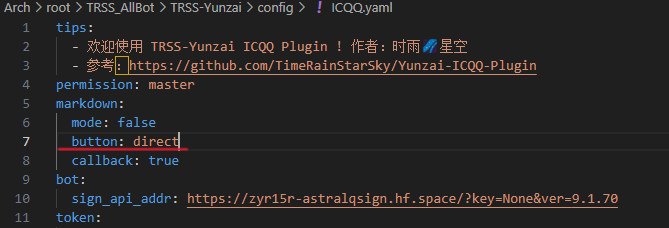
插件示列
import plugin from '../../lib/plugins/plugin.js'
export class example extends plugin {
constructor() {
super({
name: '取消息',
dsc: '取消息',
event: 'message',
priority: 66,
rule: [
{
reg: '^#fa$',
fnc: 'fa'
}
]
})
}
async fa(e) {
const button = [
{
type: 'button',
data: [
[
// 第一行
{
text: '按钮1',
clicked_text: '按钮1已点击',
link: 'https://example.com/link1'
},
{
text: '按钮2',
clicked_text: '按钮2已点击',
input: '请输入您的信息',
send: true
}
],
[
// 第二行
{
text: '按钮3',
clicked_text: '按钮3已点击',
callback: 'callback_data_3'
},
{
text: '按钮4',
clicked_text: '按钮4已点击',
permission: 'admin' // 仅允许管理员使用
}
]
]
}
]
e.reply(button)
}
}